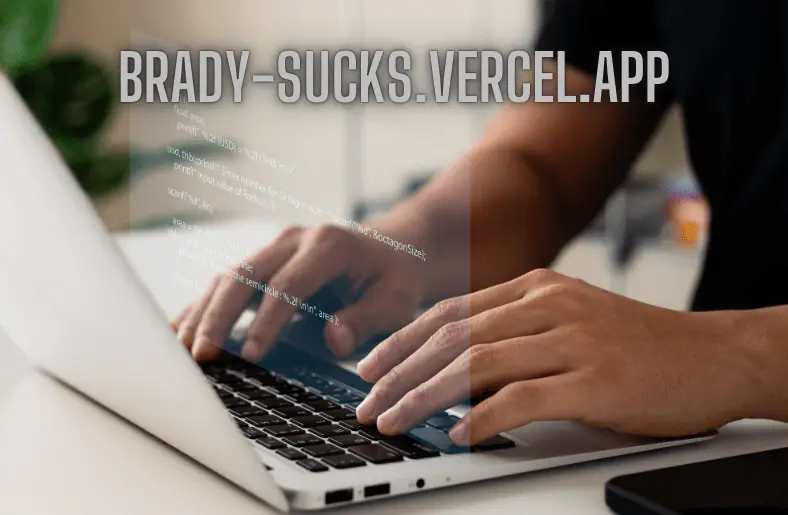PDF files are vital components across countless business workflows from contracts to reports. However, working with PDFs can often be fragmented, manually intensive, and prone to errors. Supplementing PDF workflows with artificial intelligence (AI) technologies is proven to dramatically simplify processes while reducing tedious tasks.
This guide covers the fundamentals of AI-powered PDF solutions and provides actionable steps to identify and implement tools that enhance efficiency.
Understanding AI-Powered PDF Tools
Before exploring specific recommendations for using AI for PDFs, it’s important to ground the concepts and benefits involved:
What is AI and how does it improve workflows?
Artificial intelligence refers to computer algorithms capable of learning and adapting to expand functionality beyond explicitly programmed instructions. When applied to PDF workflows, AI replicates tedious tasks and recommends intelligent actions to save teams substantial time.
For example, automatically classifying contracts or extracting specific tables from reports for analysis. This is achieved by training machine learning models on domain areas for specialized performance.
Benefits of using AI-powered PDF tools
There are various advantages from incorporating AI-enhanced PDF tools including:
- Improved productivity through automation
- Minimized human error from manual processes
- Reduced repetitive workload
- Enhanced speed by efficiently batch processing PDFs
- Extracted valuable insights from documents
- Consistent document handling adhering to compliance
- Increased collaboration from shared annotations
The key is identifying where inefficiencies and bottlenecks exist to best target where AI can amplify performance. Capabilities must then seamlessly integrate into real-world workflows.
How To Use AI PDF Tools To Streamline Workflows
The optimal way to use pdf ai capabilities requires both top-down and bottom-up analysis between goals and current workflows. Follow these recommendations when implementing PDF AI solutions:
Identify your goals
First, document organizational objectives related to the target workflow such as improve auditing capability for regulatory changes or reduce contract finalization time. Applied properly, AI aims squarely at completely transforming metrics like these through automation.
Consider both qualitative goals around improving visibility or governance as well as quantitative targets around time, cost or quality. Engage business leaders to align on business outcomes an AI-enhanced solution will target.
Additionally, identify technical goals you must achieve related to factors like required integrations, data formats, and customization flexibility.
For example, if legacy applications generate PDF reports that feed the targeted workflow, evaluate APIs for easy connectivity. Outline all success criteria and reference cases upfront to scope efforts appropriately.
Analyze your current workflow
Next, diagram the existing step-by-step process that utilizes PDF documents to break down fundamental details including decision points, inputs and outputs, data formats, and primary inefficiencies ripe for automation opportunities.
Look holistically across the workflow – don’t just focus on one problematic area in isolation. Also assess adjacent workflows as potential optimization targets after initial implementation.
Incorporate key stakeholders that engage with the workflow daily to uncover pain points a vendor may not clearly visibility. Quantify repetitive tasks around data entry, document revisions and quality assurance checks that delay downstream efforts.
Choose an appropriate AI solution
With clarity between goals and existing workflows, research AI document editing tools like popai.pro that apply innovative machine learning and natural language processing to target evident friction points. Prioritize must-have features but don’t overcompensate capabilities beyond core needs.

Evaluate multiple vendors to compare offerings and expertise related to your industry and use case complexity. Many will provide trial periods or prototyping workshops to demonstrate viability. Budget appropriately for capabilities but consider expected productivity gains and cost avoidance when calculating ROI.
Implement and monitor performance
Once you select a tool, collaborate with the vendor team on customized deployment, education and refinement of AI-enhanced PDF processes focusing on change management while targeting continuous gains against objective metrics like turnaround or accuracy improvements quarter to quarter. Measure, learn and optimize.
Work jointly to identify phase rollout opportunities by workflow, department or region. Analyze initial quantitative results but also solicit qualitative feedback through surveys and open forums to uncover additional enhancements.
Provide regular communication and training reinforcement to workers on both capabilities and success outcomes to drive engagement. Work collaboratively with vendors who offer expert augmentation services to maximize adoption.
Conclusion
Above-listed were some ways to improve critical workflows involving PDF documents with the assistance of artificial intelligence. These technologies lead to substantial bottom line productivity gains through hands-off automation.
By taking an analytical approach to identify improvement opportunities, companies can implement the optimal solutions that integrate AI document enhancements with the unique aspects of their existing processes and systems for compounded gains over time.