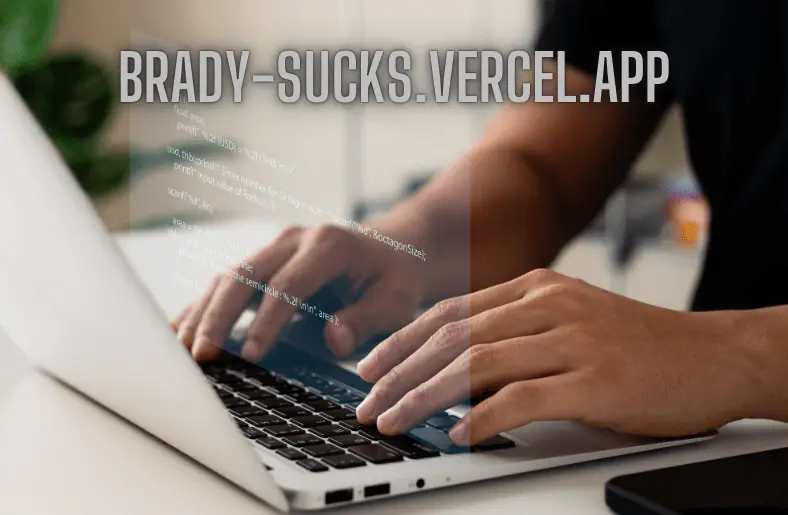XPath (XML Path Language) is essential for navigating and querying XML documents. Its ability to select and extract data makes it a powerful tool for developers and testers working with XML. However, crafting can be challenging, especially with complex XML structures.
XPath tester tools rescue by equipping an interactive environment where users can write, test, and debug their XPath queries. These tools offer syntax highlighting, error detection, and immediate query results. These features simplify the process and enhance productivity.
This article provides you with knowledge of XPath, its features, benefits, and uses, and also gives a detailed idea of the XPath tester, its benefits, and best practices for using XPath query validation.
Understanding XPath
XPath is designed to support querying XML documents. It can recognize attributes and elements within XML and HTML documents. It works as a syntax to define and navigate nodes of an XML document. It is a W3C recommendation. XPath is an element of utmost priority in XLST and XQuery. However, it can also be utilized as a more effective way of steering through the DOM of any XML.
Now, XPath has been embraced by various XML processing libraries and platforms. It transfers XML documents and quotes information from any part of an XML document. After understanding Xpath, let us know its features and benefits.
Features of Xpath
Some features of XPath that make it a favored expression language are listed below:
- Xpath explains the parts of an XML document like elements, text, document nodes, namespace, etc.
- It provides powerful path expressions and also selects nodes in an XML document.
- It is a major part of the XSLT document and must be followed to work with the XSLT document.
- It provides a rich standard function library to maintain numeric values, date and time comparisons, sequence manipulation, etc.
- The expression of XPath is case-sensitive.
- XPath utilizes expressions to navigate in XML documents.
- XPath uses path expressions to choose nodes in XML documents. These expressions resemble file system paths and authorize straightforward navigation through XML tree structure.
- XPath operates on different nodes such as attribute, text, comment, etc. It can select a single or set of nodes based on the criteria.
- XPath provides a rich set of axes. These axes help navigate through the XML document in various directions.
- XPath can handle XML namespaces, allowing for precise queries in XML documents that utilize many namespaces. Namespace prefixes can be used within XPath expressions.
- XPath’s expressions are evaluated related to a context node. It permits dynamic and flexible querying based on the current node’s place in the document.
Benefits of using XPath
XPath provides many advantages making it an important language for anyone working with XML documents. Mentioned below are some of the advantages of XPath:
- Xpath supports XML and HTML documents.
- In XPath traversal can be both bidirectional ways.
- The XPath expression works at any document level. It is not restricted to work at a specific level.
- It supports all programming languages and important test automation libraries.
- XPath selector is even compatible with old-time browsers.
- XPath expressions are simple and readable. This makes it easy for developers to write and maintain queries.
- XPath locator provides methods and Axes. These can be used to solve complex locator problems in the XPath locator.
- Queries are compact and easily parsed.
- Query strings are easily implanted in XML, scripts, and programs.
- XPath allows for a precise selection of nodes within an XML document.
- XPath expressions are quick and efficient. They allow for fast and accurate data extraction without extensive code.
- Predicates in XPath enable filtering of nodes. The filtration is based on specific conditions like attributes or values.
- Since XPath supports relative and absolute path expressions, it offers flexibility in node accessing depending on the context.
- XPath can handle XML namespaces, which is important for working with XML documents that utilize multiple namespaces to avoid naming conflicts.
What is XPath used for?
XPath is an XML path language. It is used in identifying parts of an XML document. An XPath expression extracts information from any part of the document, by navigating through an XML document.
XPath is a query language. It is mostly used to select nodes from an XML document. It serves various purposes when working with XML data. It allows users to navigate through elements and attributes in an XML document using a path-like syntax. They can even select nodes or a set of nodes that match specific criteria. This includes selecting nodes by their name, attribute values, or position in the document.
XPath provides filtered XML data by specifying conditions. It can extract data from XML documents. This is especially useful in applications that read and process XML data. XPath is a crucial part of XSL. It permits users to navigate and select parts of an XML document for transformation.
XPath can be employed with XML Schema and other validation tools to ensure that XML documents conform to specified structures and content rules. It is often used in programming languages and scripts to parse and manipulate XML data, enabling dynamic data handling in applications.
Understanding XPath tester
An XPath tester is a tool designed to help developers and testers. It helps them to validate and experiment with XPath expressions against XML or HTML documents. The main goal of the XPath tester is to furnish a convenient interface where users can input XPath queries and visit the results of those queries applied to a confined XML or HTML structure. Below are some of its features:
- XPath Input: Users can enter XPath expressions into the tool’s interface. This allows them to experiment with different XPath syntaxes and axes.
- Document Input: Users can provide XML or HTML documents to apply XPath queries against. Some tools may allow users to directly input or upload documents, while others might fetch documents from URLs.
- Validation and Execution: The tester evaluates the XPath query against the provided document(s) and displays the result. It indicates whether the XPath query is valid or invalid and may deliver the resulting nodes or values from the query.
- Error Handling: Good XPath testers deliver informative error messages when an XPath query is invalid or does not fit any nodes in the document.
- Visualization: Some XPath testers may offer illustrated representations of the XML/HTML document and emphasize the nodes that fit the XPath query. This can help understand the structure and context of the query results.
- XPath Version Support: Depending on the tool, it may support various versions of XPath (e.g., XPath 1.0, XPath 2.0, XPath 3.0). Users should ensure the tool supports the version they are working with.
Examples of XPath testers
Advanced XPath testers may include features like namespace handling, variable support, context node selection, and integration with other development or testing tools. Some examples of XPath testers are mentioned below:
- Online XPath Tester by FreeFormatter: A simple web-based tool where users can enter XPath queries and see outcomes against given XML or HTML snippets.
- Firefox Developer Tools: The Developer Tools in Firefox enclose an “XPath” tab where users can enter XPath expressions to consider against the current HTML document.
- Oxygen XML Editor: A comprehensive XML editor that contains XPath evaluation capabilities among its multiple features. It gives advanced XPath support and debugging tools.
Benefits of using XPath tester
XPath tester tools can save time when working with XPath queries. It makes the process more intuitive and less error-prone. Some benefits of XPath tester tools are listed below:
Immediate feedback- XPath tester tools provide immediate feedback in real time. They show the results of the XPath query on the XML document and help verify if the query is correct.
Syntax highlighting- Many tools offer syntax highlighting. It helps to spot errors in a query easily.
Error messages- XPath tester tools often provide detailed error messages. These messages help in understanding errors and how to fix them.
Interactive environment- These tools allow testers to interactively test and refine their queries without modifying the XML document.
Auto-completion- Some advanced tools even offer auto-completion for XPath expressions. These expressions make it easier to write correct queries.
Visualization- Tools typically visualize the structure of XML documents in a tree format. This provides a better understanding of the hierarchy and relationships within the data.
Predefined functions- Tools often include predefined XPath functions and operators. It also makes the usage of complex expressions easier.
Function and operator support- XPath tester tools include support for a wide range of XPath functions and operators. This makes it easier to construct complex queries.
Efficiency: Quickly validate XPath expressions without writing custom scripts or modifying existing code.
Exploration: Experiment with XPath syntax and axes to understand how to retrieve specific elements or attributes from XML or HTML documents.
Debugging: Use XPath testers to debug XPath queries that are not returning the expected results.
In conclusion, XPath testers are valuable tools for developers and testers working with XML or HTML.
Best practices for using XPath tester to automate XPath query validation
While automating XPath query validation with the help of the XPath tester tool, it is important to follow these best practices. These most useful practices help testers secure efficiency, reliability, and maintainability. Some of them are mentioned below:
Choose a Reliable XPath Tester Tool- Select a well-established testing tool that satisfies your conditions. Ensure it supports the XPath version you require(e.g., XPath 1.0, XPath 2.0) and integrates well with your automation framework.
Automate Interaction with the XPath Tester- Use automation tools like Selenium WebDriver to interconnect with the XPath tester tool. This allows you to simulate user inputs (entering XPath queries, clicking buttons) and retrieve results automatically.
Isolate XPath Tester Interactions-Encapsulate interactions with the XPath tester in dedicated functions or classes. This improves code readability, maintenance, and reusability.
Handle XPath Query Input Dynamically-Parameterize XPath queries so that you can easily iterate through multiple queries or test scenarios without modifying the script each time.
Implement Wait Mechanisms- Use explicit waits (WebDriverWait) to ensure elements (like result panels or error messages) are fully loaded before interacting with them. This helps avoid race conditions and guarantees reliable test execution.
Validate Results Appropriately– Verify the correctness of XPath query results retrieved from the tester. Compare them against expected results if applicable. Handle edge cases and potential errors gracefully (e.g., invalid XPath queries).
Capture Screenshots or Logs- Capture screenshots or logs during test execution, especially when dealing with failures or unexpected behaviors. This aids in debugging and troubleshooting issues.
Ensure Cross-Browser Compatibility- If using a web-based XPath tester, ensure your automation script is compatible with different browsers (Chrome, Firefox, etc.). Test your script across various browsers to ensure consistency. This can be done by utilizing platforms like LambdaTest.
LambdaTest is an AI-powered test orchestration and execution platform used for both manual and automated tests at scale. The platform allows users to perform real-time and automation testing of mobile, website, and desktop applications across more than 3000 environments, real mobile devices, and browsers online.
Utilizing this platform users can use the XPath tester tools feature for effective cross-browser testing. Combining these tools with JSONPath testing comprehensively can be very beneficial for examining them in a variety of browsers and ensuring that the provided XPath is compatible. You can also test JSONPath expressions using JSONPath tester.
Handle Environment Configurations- Consider environment-specific configurations such as different URLs for the XPath tester tool or different setups for local versus remote testing environments.
Implement Error Handling- Implement robust error handling mechanisms to manage exceptions gracefully. Handle scenarios such as network errors, an element not found, or unexpected page behaviors.
Also Read > Ultimate Web Capture Solutions
Conclusion
In conclusion, XPath testers are valuable tools for developers and testers working with XML or HTML. Automating XPath validation using an XPath tester is important as it helps to ensure the accuracy and reliability of XPath expressions and maintain reliable XML data.